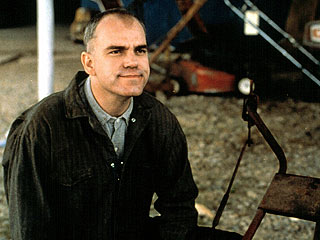Kurt....your one sick individual
Deal with enough computers, and you'll be sick too. To your stomach!
Speaking of which, here's one of my own little in-house IT nightmares of recent lore. Ironically enough, it had a bearing on a Mustang purchase:
I spent the better part of two months (notably off and on, I should note) chasing audio driver gremlins in one box that had a dual-boot XP setup. No matter what, XP installation #1 would keep losing audio on restart. Driver files unchanged each restart. No problem on XP installation #2. Both copies of XP were installed on the same HD with two partition
No amount of prodding or re-linking .DLL driver files would get the unit to accept either the stock ATI drivers or alternate Omega drivers on XP installation #1; ditto for sound.
Assume possible hardware problem. Install PCI soundcard to work around on-board motherboard sound. Works for one install, loses its driver on restart, XP #2 is fine. Install alternate PCI sound card. Same story. Examine board, find three bulged capacitors.
I got a good used Asus P5B board as a replacement, and ditched the old PCI sound cards for a spare PCI-E SoundBlaster I had sitting around here.
Get it all built up, and it won't start. Tore it out of the tower and stripped it down for an on-the-mobo-box test. Everything points to the 500W Cooler Master power supply, which was working fine two days ago. Perform paper-clip power supply test. Dead. Try neighbor's spare server power supply with the proper 24-pin power connector. Fans spin up, and the board posts without issue.
Buy new Cooler Master 500W power supply. This time, spend the $11 extra for the one that's identical to the old one, but with the 5-year warranty. Go home, install PSU. Board POSTs. Put the mobo and PCB's back in the tower.
Stick the XP CD in after rebuild, and let it reinstall the drivers. Works for now, but XP #1 now won't update its ATI drivers.
Fiddle with every driver install trick. No dice. I pulled the box's ATI Radeon 4000-series graphics card out, and replaced it with an ATI Radeon 2000-series card. No difference.
In the meantime, notice that the 4000-series card is unreasonably hot. Examine fan. Fan hasn't been spinning. Card is burning itself up, and the fan isn't replaceable. 2000-series card becomes permanent.
I ran AVG A/V Free on XP #1, which gave a report of a rootkit in one of the ATI .DLL driver files. Ran GMER to check for the rootkit, and found nothing odd in the results, other that the ATI driver had been changed. I checked it against a known good file, and found the problem file to be 1/4 the size. Removed it and installed the good file.
Problem solved, but I found another troublesome driver and a few corrupt files in the meantime. Ran chkdsk, and got tons of cluster errors - drive was dying. Backed it all up on two other drives, and pulled the HD.
Time to pull out a reconditioned spare drive. Didn't have time to slipstream SP3, so I pulled out my OEM XP SP2 disk and loaded it up on a spare drive that I had wiped of formatting.
XP doesn't install right. Turns out the Seagate drive (pulled from a used ACER) has a custom MBR that doesn't want to go away.
Start a Ubuntu Live disk. Use DD to nuke the MBR. Close Ubuntu. Start up XP install again. Get XP installed. Begin installing drivers.
ATI doesn't want to behave. Again. On the clean installation. Try Omega drivers. Nada. Assume installation did not go right. Repair install. Same thing.
On assumption the MBR was still giving trouble, I pulled out another spare drive, prepped it, and installed OEM XP. Same thing.
Check the System32\Drivers folder, find the ATI drivers corrupt again. Strange - it is a replacement drive and a new XP install from an OEM CD on a computer with a replacement known-good mobo with a different video and sound card than it started out with. In short, the new box hardly has a single relation to the problem child that I started with.
I pulled out my hair, took a deep breath, and reasoned that the only problem at this point was that the OEM XP SP2 CD had to be corrupt.
Since the computer had to be pressed back in service for a few hours, I connected the old failing drive back onto it, and booted into the good XP #2 install until I could get back to it.
Came back, wiped the Seagate ACER-sourced drive squeaky clean, pulled out a black-market XP SP2 CD, ran an install. All drivers installed without the slightest issue.
Conclusion? OEM CD is bad.
More parts - get another OEM CD, install XP, install drivers, install programs, clean up a spare WD 1TB drive for the user's mess of old files.
Proceed to re-load user's files from XP backup. Find out that it's partially corrupted due to being backed-up from before I knew said drive was failing.
Oh, joy.
Well, everything that matters is OK. Recover the corrupted bits from other backups, dump everything in the freakin' trash bin that the WD 1TB drive is becoming.
Try to pull the AppData folder from the half-corrupt XP backup. It works. Dump it in the new directory. Firefox has all its extensions, and everything else works.
Yippee! It's done - just have to run some Windows Updates.
Load MSIE Windows Updates. Get error.
Find Fix-It from M$ on website. Download Fix-It, because there's no way in hell I'm running a rustload of CMD commands at this point. Find out Fix-It installer requires SP3.
Download SP3. Install. Run Fix-It.
Windows Update works. Run Windows Update. Finish updates.
Done. Heck, all I had to do was move mountains...
^
So what did that have to do with a Mustang? Well, not long ago, I posted about an overpriced - but very unusual - Q-code 4-speed coupe that I located. Price: $5,500, with ~$700 of NOS parts with it. Total outlay, $4,800 for a toploader coupe with a rusty trunk, rusty fenders, rusty aprons, and a Q-code engine with too-low Hooker headers, a Accel dizzy and coil, and a Holley perched above an Edlebrock Torker manifold. About $1,800 out of line, if not more - Q-code 4-speed drivetrain or not.
I almost went for it, BUT the owner had three conditions...one of which was that I take care of his occasional computer issues.
Particularly when his 14-year-old stepdaughter would screw up their laptop.
He presented that condition to me at the same time I was dealing with the computer box listed above.
NO. Not even for a Boss 351 or a 429 SCJ. Never.
-Kurt