One of the easiest ways to keep track of your favorite threads is by using the FOLLOW feature! It is super easy...just find the FOLLOW button at the top right of your favorite threads and click it!
View attachment 44969
You will then be presented with a pop up asking for instructions on how you want to follow this thread...you can select your preferences and finish by clicking FOLLOW.
View attachment 44970
Now that you are following some threads, you might want to be able to find them to re-visit or maybe change your notification settings, right? Well, that is easy too! Just click on your username at the top right of every forum page and then click Manage Followed Content from the drop down menu as pictured below.
View attachment 44971
From the page that opens up, you will find all of your followed forum topics by default. You can also navigate to any other content that you may have followed from the nav bar on the left, such as gallery posts, blog posts, tutorials, etc... From here you can change your notification settings or unfollow by clicking on the Change Preference button to the right of every followed topic.
You can use this feature anytime you see the FOLLOW button on your favorite content!
I hope this tutorial was helpful and as always, comment below if you have any questions or comments!
View attachment 44969
You will then be presented with a pop up asking for instructions on how you want to follow this thread...you can select your preferences and finish by clicking FOLLOW.
View attachment 44970
Now that you are following some threads, you might want to be able to find them to re-visit or maybe change your notification settings, right? Well, that is easy too! Just click on your username at the top right of every forum page and then click Manage Followed Content from the drop down menu as pictured below.
View attachment 44971
From the page that opens up, you will find all of your followed forum topics by default. You can also navigate to any other content that you may have followed from the nav bar on the left, such as gallery posts, blog posts, tutorials, etc... From here you can change your notification settings or unfollow by clicking on the Change Preference button to the right of every followed topic.
You can use this feature anytime you see the FOLLOW button on your favorite content!
I hope this tutorial was helpful and as always, comment below if you have any questions or comments!
Last edited by a moderator: