There is a private notepad in your profile page for you to store notes, links, images, etc...
To access the notepad, just go to your profile page (click your username and select Profile) and then click the EDIT button on the top right side as seen in the screen capture below. You will find the Notepad at the bottom of the edit window.
View attachment 45376
It is a full rich text editor so you can add notes and attachments just like a post, but it is private and only you can see it!
When you are done, be sure to click SAVE or you will lose your newest notes! Be sure to update your profile page while you are there!
View attachment 45377
To read your notes, you can visit your profile page and click the Notepad Tab to read only...to edit, you will need to follow the steps above. Your notes are private to all other members however, staff is able to view them.
View attachment 45379
To access the notepad, just go to your profile page (click your username and select Profile) and then click the EDIT button on the top right side as seen in the screen capture below. You will find the Notepad at the bottom of the edit window.
View attachment 45376
It is a full rich text editor so you can add notes and attachments just like a post, but it is private and only you can see it!
When you are done, be sure to click SAVE or you will lose your newest notes! Be sure to update your profile page while you are there!
View attachment 45377
To read your notes, you can visit your profile page and click the Notepad Tab to read only...to edit, you will need to follow the steps above. Your notes are private to all other members however, staff is able to view them.
View attachment 45379
Last edited by a moderator: