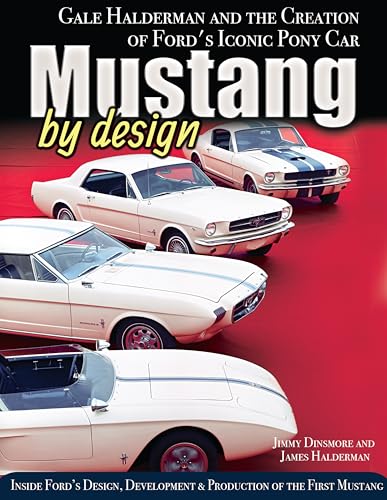Well, here is what I was doing the past 2 days...
>>> REMOTELY VIEW YOUR UTILITY METERS <<<
About 2 years ago, or so, I decided to begin submitting our utility meter readings to our various utility companies. I did this for a few reasons. First, there have been times where the meter reader misread a meter, and our bill was very obviously incorrect. When I called the affected utility company I would be told to pay the bill as shown and they would adjust it in the next billing. Well, when I have a bill that is several hundred dollars too high that is not the kind of solution I am looking for. But, they were adamant that I needed to pay what was billed, or I would be charged a late fee even if the next billing has an offsetting amount.
Also, once in a while the meter reader would not come by, so the utility companies simply provided an estimated meter reading. Sometimes their estimate was too high, other times it was too low. When covid hit the frequency in our meter reader coming around dropped significantly.
Anyway, those are the reasons I began to read our meters and submit the readings every month. I felt I would get it done consistently and accurately. But, there was an issue at hand. As a result of the several life saving surgeries for the brain cancer situation I faced 9 years ago, I am not able to get around as well as I used to. Going up and down basement stairs is fairly challenging, and a safety risk I prefer to not deal with. Also, I do not walk well on uneven surfaces such as a grass lawns where our outdoor electrical meter is located.
As I pondered how to get the meter readings more easily I began to consider using current and popular/common technologies. I decided a WiFi WebCam that I could use to remotely view the meters would work. The price of WiFi WebCams has gone way down (I usually use Wyze products), and my iPhone would be able to take a photo of the WebCam display and send me toe image file via email.
New there a few other challenges, all of which were easily resolved. First up, our basement located meters are in areas that are totally dark. That was solved by using a WiFi managed Smart Socket, with a simple extension cord. I used the Smart Socket to power both the WiFi WebCam, and a short length of LED lights on a strip of self-adhesive paper. I connected an LED power source to the LED strip, and adhered the LED strip to the base of the WiFi WebCam with the strip's self-adhesive backing tape.. Both the LED power adapter and WebCam get plugged into the extension cord. When I turn on the SmartSocket remotely with my iPhone the WebCam boots up and the LED lights come on.
My second challenge was handling the outdoor meter reading. For that I purchased an outdoor WebCam that is weatherproof, and solar powered. The Solar WebCams have rechargeable batteries in them, and the batteries are kept charged during the daytime. I did have to put a WiFi Access Point inside the house wall adjacent to where the electric meter is located. Thus the Solar Powered WebCams are connected to the WiFi signal, and can be accessed remotely with my iPhone or iPad.
An aside, the Solar Powered WebCams have an Infrared Night Viewing capability. I have been able to read the electric meter dials fine in pitch black night hours, but the results are better in daylight viewing.
If the ability to read your utility meters remotely, so you can submit the readings yourself, is of interest I placed a How-I-Did-It video on YouTube at the following web address:
https://youtu.be/ett1AQjXu7E
I also put together a PDF document where I go over the solutions I put together. That PDF file, which includes a list of equipment I used. I purchased everything through Amazon. That PDF file is located at the following web site:
https://drive.google.com/drive/folders/1eHjrGKSZ1NvJLGy6yRWCI_AlZJDixJnn