With my Christmas bonus in hand, I pulled the trigger on a new set of door panels last week for my Mach 1. I went with a set from Mustang Market. While I haven't started to work with them yet I was very impressed by the quality of the panels I got and their customer service. I do need a little advice on removing my old panels. Passenger side is no big deal and after removing the hardware I can pop them right off. My questions is with the driver's side and more specifically the remote control rear view mirror. I am a little unsure how the mirror's remote hooks to the door panel. How do I disassembly the remote to remove it from the door panel? Any instruction/advice is appreciated.
Thanks and Merry Christmas.
I also went with new panels from Mustang Market and actually just finished transferring over the handles, wood grain trim and chrome to the new panels last week. I think you'll be happy with them!
You may want to take your time on are cutting out the hole for the door handle and fitting the pull handle. I wanted a really nice fit with not a lot of gaps for both of those things so it took me a little longer to accomplish that. For whatever reason, the pull handle didnt fit quite right and had to be trimmed a bit, but I never understood why, since measurements between the old and new panel were about the same. Maybe different padding or something?
The holes MM drills for the chrome and wood grain trim are very good as are the holes on the back for the panel clips. Its easier ( easier for me ) to buy new door belt line trim and install that on the new panels than to try to remove the belt line trim from the old panel. I used rivets instead of trying to use staples to install it. I also bought new door lock bezels instead of trying to use the old ones.
Hard to say if TMI panels would be any better. They are twice the price and pieces would still need to be moved over to the new TMI panels. I wold rather pay the cheaper MM price and use the extra money for some other improvement.
Good luck and feel free to ask questions as you move thru the process!