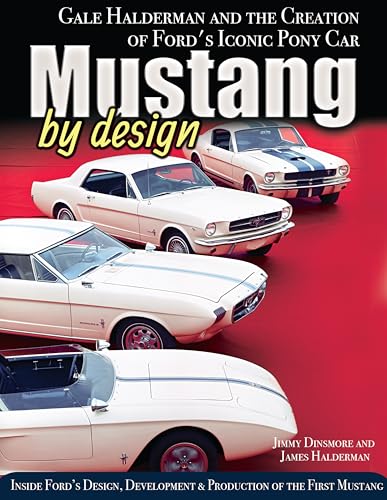- Joined
- Jul 27, 2012
- Messages
- 3,129
- Reaction score
- 504
- Location
- Brisbane - Australia
- My Car
- 1973 Mustang Convertible
Hi to all,
INTRO:
So after all these years, i figured it was time to get a reversing camera. They come in a variety of styles, brands and applications these days. Some models feature a windscreen rear vision mirror setup, some feature a one din flip up radio head with built in rear camera, some have a reverse camera built into the dash cam or a stand alone independent sat nav monitor. The list goes on. After looking into what was out there, i settled on a brand and system that works for me, suits my needs, was easy to install, and not too expensive, and can easily be removed if necessary. I went for the AUTO-VOX Solar Wireless Backup Camera 5" Car Monitor Reverse for Van/SUV/Truck. Price is around $120.00 US dollars. Auto-Vox makes a variety of different models in their product range.
www.ebay.com.au/itm/355807887543 Given that our Mustangs have small outside mirrors and have limited rear vision going on, getting a reversing camera will make a big difference for me. I have just bought a new independent sat nav system, that gets mounted on the bottom left corner of my front windscreen, and is easily removable. I will get around to reviewing that later on. It's a fantastic product.
INSTALL AND REVIEW:
The installation was fairly easy and straight forward. This model features a solar/usb battery charging camera which is wirelessly connected to the monitor, which is powered by a plug in cigarette dongle into the lighter socket. Installing the rear camera was easy. You either screw or stick the camera mounting bracket onto the number plate, and job done. No wires to connect up with that rear camera. Installing the monitor screen was straight forward as well. Finding a good working mount location was tricky. I could haven chosen to mount the monitor on top of the dash or somewhere on the front windscreen, but chose to mount it on my sliding ash tray plate on the center console (don't use that cover anymore as i do not smoke in my car). It comes with a super sticky suction pad with clamp down action. It stuck hard and firm on the ash tray plate very well. I then fed the wiring back to the cigarette lighter socket, by tucking the wire under the center console top dress plate cover. That's basically it. It is now set up and ready to operate. Another great feature of this product, is that you can have up to a max of 120 seconds with camera/ monitor on before auto turn off happens. This is handy when you are driving forward, and want to monitor traffic behind you. ( maybe when pulling out into traffic or blind spot traffic situations for example). Guiding park assist lines can also be turned off or on.
In reviewing this product so far, i will say that on the plus side, it appears to be a good quality brand and product, was easy to install, has a good res picture quality, and is easy to operate. My link above goes into explaining the many features. On the minus side, connecting the monitor to the cigarette lighter socket presents an issue in that as we know, the factory lighter socket is wired constantly on, but doesn't drain battery power until the cigarette lighter plug is pushed in to heat it up. The monitor auto turns off after a pre selected time. To start the monitor up again, you push a little built in on /off switch on the male plug. All good. However, when the monitor auto turns itself off again, two small pilot lights remain on - one on the front of the monitor, and one on the male plug. They never go out, and so, that will cause an ongoing battery drain issue. I got around this problem by gently sliding the male plug out a little way of the lighter socket. This disconnects current flow, and the pilot lights go out. Simply push in the male plug when you want to operate the camera again later. You could also get around this problem by hard wiring the monitor back to the ignition, so the camera only operates when the ignition is on, or the engine is running. Lastly, there is no beeping sound feature on the camera, just vision guiding only. Disappointing, but i can live with that.
See my pics below for the finished install and set up ( sorry, but i didn't have time for a vacuum or dusting) Oh well. Also, see my new seat belt extenders just installed. They are really fantastic. Plus, see my push/ pull knob which now controls my manual heater control valve. It's mounted just left of the usb audio in socket with red usb music stick installed. The Alpine remote control is great for controlling many functions on the Alpine head. Hope this write up will be of help to folks who want to go down a similar path.
Also, see my new seat belt extenders just installed. They are really fantastic. Plus, see my push/ pull knob which now controls my manual heater control valve. It's mounted just left of the usb audio in socket with red usb music stick installed. The Alpine remote control is great for controlling many functions on the Alpine head. Hope this write up will be of help to folks who want to go down a similar path.
Many thanks,
Greg
INTRO:
So after all these years, i figured it was time to get a reversing camera. They come in a variety of styles, brands and applications these days. Some models feature a windscreen rear vision mirror setup, some feature a one din flip up radio head with built in rear camera, some have a reverse camera built into the dash cam or a stand alone independent sat nav monitor. The list goes on. After looking into what was out there, i settled on a brand and system that works for me, suits my needs, was easy to install, and not too expensive, and can easily be removed if necessary. I went for the AUTO-VOX Solar Wireless Backup Camera 5" Car Monitor Reverse for Van/SUV/Truck. Price is around $120.00 US dollars. Auto-Vox makes a variety of different models in their product range.
www.ebay.com.au/itm/355807887543 Given that our Mustangs have small outside mirrors and have limited rear vision going on, getting a reversing camera will make a big difference for me. I have just bought a new independent sat nav system, that gets mounted on the bottom left corner of my front windscreen, and is easily removable. I will get around to reviewing that later on. It's a fantastic product.
INSTALL AND REVIEW:
The installation was fairly easy and straight forward. This model features a solar/usb battery charging camera which is wirelessly connected to the monitor, which is powered by a plug in cigarette dongle into the lighter socket. Installing the rear camera was easy. You either screw or stick the camera mounting bracket onto the number plate, and job done. No wires to connect up with that rear camera. Installing the monitor screen was straight forward as well. Finding a good working mount location was tricky. I could haven chosen to mount the monitor on top of the dash or somewhere on the front windscreen, but chose to mount it on my sliding ash tray plate on the center console (don't use that cover anymore as i do not smoke in my car). It comes with a super sticky suction pad with clamp down action. It stuck hard and firm on the ash tray plate very well. I then fed the wiring back to the cigarette lighter socket, by tucking the wire under the center console top dress plate cover. That's basically it. It is now set up and ready to operate. Another great feature of this product, is that you can have up to a max of 120 seconds with camera/ monitor on before auto turn off happens. This is handy when you are driving forward, and want to monitor traffic behind you. ( maybe when pulling out into traffic or blind spot traffic situations for example). Guiding park assist lines can also be turned off or on.
In reviewing this product so far, i will say that on the plus side, it appears to be a good quality brand and product, was easy to install, has a good res picture quality, and is easy to operate. My link above goes into explaining the many features. On the minus side, connecting the monitor to the cigarette lighter socket presents an issue in that as we know, the factory lighter socket is wired constantly on, but doesn't drain battery power until the cigarette lighter plug is pushed in to heat it up. The monitor auto turns off after a pre selected time. To start the monitor up again, you push a little built in on /off switch on the male plug. All good. However, when the monitor auto turns itself off again, two small pilot lights remain on - one on the front of the monitor, and one on the male plug. They never go out, and so, that will cause an ongoing battery drain issue. I got around this problem by gently sliding the male plug out a little way of the lighter socket. This disconnects current flow, and the pilot lights go out. Simply push in the male plug when you want to operate the camera again later. You could also get around this problem by hard wiring the monitor back to the ignition, so the camera only operates when the ignition is on, or the engine is running. Lastly, there is no beeping sound feature on the camera, just vision guiding only. Disappointing, but i can live with that.
See my pics below for the finished install and set up ( sorry, but i didn't have time for a vacuum or dusting) Oh well.
Many thanks,
Greg
Attachments
-
 20240704_084150.jpg1.7 MB
20240704_084150.jpg1.7 MB -
 20240704_084240.jpg1.5 MB
20240704_084240.jpg1.5 MB -
 20240704_084318.jpg1.8 MB
20240704_084318.jpg1.8 MB -
 20240704_084324.jpg1.2 MB
20240704_084324.jpg1.2 MB -
 20240704_084514.jpg1.6 MB
20240704_084514.jpg1.6 MB -
 20240704_084530.jpg1.5 MB
20240704_084530.jpg1.5 MB -
 20240704_084547.jpg1.6 MB
20240704_084547.jpg1.6 MB -
 20240704_084612.jpg1.7 MB
20240704_084612.jpg1.7 MB -
 20240704_084645.jpg1.9 MB
20240704_084645.jpg1.9 MB -
 20240704_084111.jpg1.6 MB
20240704_084111.jpg1.6 MB -
 20240704_133219.jpg3.7 MB
20240704_133219.jpg3.7 MB -
 20240704_133227.jpg3.6 MB
20240704_133227.jpg3.6 MB -
 20240704_133236.jpg3.1 MB
20240704_133236.jpg3.1 MB
Last edited: