- Joined
- Aug 8, 2018
- Messages
- 432
- Reaction score
- 228
- Location
- California
- My Car
- 72 Sportsroof - 351C-4V, Fitech EFI, T56 Magnum 6 Speed
I know this isn't for everyone, but when my $14 vintage looking ebay stereo died thought it was finally time to try and get navigation in the car. I don't love having a phone propped up or mounted in this car, so really wanted something permanent. On Black Friday I picked up a little 6.9" Android head unit for about $50 to see if it would fit in the dash and finally got around to trying it out. Pleasantly surprised that if fits perfectly in the single din spot and has just enough screen real-estate to be usable with Android Auto and supposedly works with Carplay. While obviously not stock looking, when off, it's just a black rectangle and sort of disappears into the dash which I like and got me nav and tunes when driving. It'll do a backup camera as well, but I have one on my mirror.
This isn't a recommendation for this particular unit or anything. Just pointing out that these 6.9" single DIN head units can fit in our cars. Like all these cheap, no name Android head units, it's quirky AF so you need to have expectations in check. I've used a bunch of them so knew what I was getting into. There are probably higher end versions that are more fully featured. I didn't really care about that, I just wanted it to fit without looking like a giant tablet and work with Android Auto and the regular radio for baseball season. It does all that without being too obnoxious looking and let's me keep the phone away for pretty cheap, so happy enough with it for now.

This isn't a recommendation for this particular unit or anything. Just pointing out that these 6.9" single DIN head units can fit in our cars. Like all these cheap, no name Android head units, it's quirky AF so you need to have expectations in check. I've used a bunch of them so knew what I was getting into. There are probably higher end versions that are more fully featured. I didn't really care about that, I just wanted it to fit without looking like a giant tablet and work with Android Auto and the regular radio for baseball season. It does all that without being too obnoxious looking and let's me keep the phone away for pretty cheap, so happy enough with it for now.