- Joined
- Apr 19, 2011
- Messages
- 4,308
- Reaction score
- 65
- Location
- San Jose, CA
- My Car
- 1971 M-code Grande
After suffering through slow Internet speeds for years on end,
I ordered AT&T U-verse. My current DSL is around 0.5Mb down
due to the fact I live 18,600 feet from the CO. Don't know how
that distance is measured because the CO is actually less than
two miles away. The service I ordered is 15Mb down which won't
happen but is better than 0.5 I guess. ComCast offered 105 down
but I don't game online. Got the 'self install' package to save $100
and there are cable ports on the wall. AT&T signed off on the self
install so I guess we are good to go.
There is a YouTube video about the 'first honest cable company'
but it contains "language" so I can't post it.
mike
I ordered AT&T U-verse. My current DSL is around 0.5Mb down
due to the fact I live 18,600 feet from the CO. Don't know how
that distance is measured because the CO is actually less than
two miles away. The service I ordered is 15Mb down which won't
happen but is better than 0.5 I guess. ComCast offered 105 down
but I don't game online. Got the 'self install' package to save $100
and there are cable ports on the wall. AT&T signed off on the self
install so I guess we are good to go.
There is a YouTube video about the 'first honest cable company'
but it contains "language" so I can't post it.
mike
Last edited by a moderator: