I've had decent and good ink-jet printers, only to wind up throwing them away once the ink cartridges dry out... usually, only after having printed a few pages, then sitting for months between print jobs. I'd wind up buying a new ink-jet printer for less than the cost of a new set of ink cartridges, to which I'd probably spent $500-600 for 6 different ink-jet printers over the course of the first 12 years I've owned a PC (3 Lexmark Z11s, a Canon, an Epson, and finally a Lexmark scanner/printer - which I still use the scanner).
I picked up an HP Color LaserJet CP1510 with a complete set of replacement toner cartridges back in 2009 or less than $400, and only recently (6 months ago) had to replace the toner cartridges after one finally came up 'low' on the display. I print a lot more being the coordinator for our Brass Band and annual TubaChristmas concerts, but the LaserJet just keeps plugging along. I've also used it to print photos over the years with much better results than even the highest resolution ink-jet I had before the LaserJet came along (toner doesn't soak into paper like the ink does). The LaserJet also doesn't care what kind of paper I use, so photos looks almost as nice on regular bond paper as they do on photo paper.
Prior to that, I'd picked up a B/W Panasonic KX-P1130 laser printer from a yard sale for $30 for general B/W printing. I also bought a new toner cartridge for it (don't remember what I paid for it, though) and it ran like a champ for 8 or 9 years... even after the power supply let go and I replaced it with an ebay replacement p/s.
I've used regular bond paper, nicer paper, photo paper, adhesive-backed paper, iron-on transfer paper, and even water-slip decal paper (for model kits) through the LaserJet without fail.
I will never switch back to an ink-jet printer.