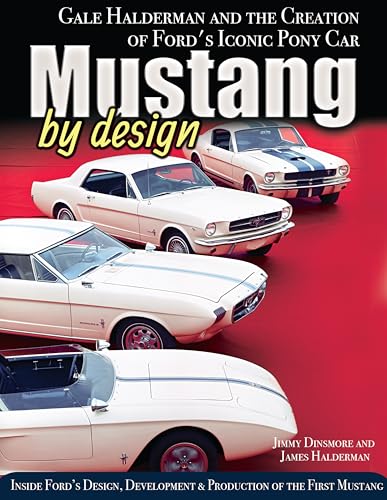GrantOv
Well-known member
I'm starting to piece back my dash. It may be a few weeks as I haven't got my gauges back yet but but still quite a few things I can do in the meantime.
A couple questions I could use some help with -
1) For the center bezel air vent it could fit either way and I'm not sure which way it should be. Either with the angle down or vice versa? See pic of where I have the long or tall side towards the top.
2) To reattach a new glove box bezel I believe I need to use pressed nuts. The diameter of the plastic stud is approx 3/8". But trying the 1/2" pressed nut seems to tight. First off, are pressed nuts what is recommended for this panel? And if so, what size and where to find them as they are sort of a nonstandard item. The 1/2" is just a bit too tight for my comfort so one thought is that I could hone them out a bit with a bolt or thread cutter?? Thoughts on next steps?
Thanks!
A couple questions I could use some help with -
1) For the center bezel air vent it could fit either way and I'm not sure which way it should be. Either with the angle down or vice versa? See pic of where I have the long or tall side towards the top.
2) To reattach a new glove box bezel I believe I need to use pressed nuts. The diameter of the plastic stud is approx 3/8". But trying the 1/2" pressed nut seems to tight. First off, are pressed nuts what is recommended for this panel? And if so, what size and where to find them as they are sort of a nonstandard item. The 1/2" is just a bit too tight for my comfort so one thought is that I could hone them out a bit with a bolt or thread cutter?? Thoughts on next steps?
Thanks!
Attachments
Last edited: