How to replace your 71-73 Dash Pad.
1. First, obtain your new dash pad from your favorite Mustang parts vendor.
View attachment 81
2. Start by removing the original dashboard from the top. Unscrew the six screws aligned across the front of the top and also taking out the three screws above the instrument panel.
View attachment 82
3. Continue by taking out three additional screws laid across the top of the passenger side. These are the ones that keep the top of the dashboard in place.
View attachment 83
4. Lift the top of the dashboard and pull out the entire assembly being careful not to scratch the a pillar trim.
View attachment 84
5. Remove the five tinnerman nuts on the back of the dashboard panel assembly. Use an 11/32-inch socket.
View attachment 85
6. Now, separate the dashpad and crown as shown in the photo. You will be installing the new dashpad in the same fashion.
View attachment 86
7. There are two locations for nut clips on each side of the dashpad. Drill these locations with a 3/8-inch bit to make way for the nut clip. Remove the material in the middle of each side to make room for the nut clips to be attached to the dashboard.
View attachment 87
8. Be sure to drill pilot holes in the two locations on each side first. Then, drill them with the 3/8-inch bit as shown—again, this is for the nut clips. The new 3/8-inch hole will allow room for adjustment.
View attachment 88
9. Transfer the nut clips from the old dashpad to the new Just Dashes dashpad.
View attachment 89
10. Be sure to remove that material from the middle of each side to make room for the dashboard nut clips. If you need a reference, look at your original dashpad to see where you need to remove the material. To do this, you can use a jigsaw.
View attachment 90
11. The dashboard crown is retained with screws and three retainer clips that slip into three square openings in the top of the dashboard. Be careful with these clips! If they break, you’ll be forced to look around for a parts car.
View attachment 91
12. Now, to complete the install of the new dashpad and crown, simply slip the clips into the square openings, pushing the assembly in place. Keep in mind, this part of the install requires you to temporarily remove your vehicle identification number (VIN), as it is attached to this assembly. Check your state’s vehicle laws for VIN removal and transfer, as you may have to have a law enforcement officer or motor vehicle administrator witness the removal to keep this thing legal.
View attachment 92
13. Reinstall the screws that keep the dashboard crown and dashpad fastened. Now, just enjoy your new dash! Hopefully, it took you less than an hour…
View attachment 93
1. First, obtain your new dash pad from your favorite Mustang parts vendor.
View attachment 81
2. Start by removing the original dashboard from the top. Unscrew the six screws aligned across the front of the top and also taking out the three screws above the instrument panel.
View attachment 82
3. Continue by taking out three additional screws laid across the top of the passenger side. These are the ones that keep the top of the dashboard in place.
View attachment 83
4. Lift the top of the dashboard and pull out the entire assembly being careful not to scratch the a pillar trim.
View attachment 84
5. Remove the five tinnerman nuts on the back of the dashboard panel assembly. Use an 11/32-inch socket.
View attachment 85
6. Now, separate the dashpad and crown as shown in the photo. You will be installing the new dashpad in the same fashion.
View attachment 86
7. There are two locations for nut clips on each side of the dashpad. Drill these locations with a 3/8-inch bit to make way for the nut clip. Remove the material in the middle of each side to make room for the nut clips to be attached to the dashboard.
View attachment 87
8. Be sure to drill pilot holes in the two locations on each side first. Then, drill them with the 3/8-inch bit as shown—again, this is for the nut clips. The new 3/8-inch hole will allow room for adjustment.
View attachment 88
9. Transfer the nut clips from the old dashpad to the new Just Dashes dashpad.
View attachment 89
10. Be sure to remove that material from the middle of each side to make room for the dashboard nut clips. If you need a reference, look at your original dashpad to see where you need to remove the material. To do this, you can use a jigsaw.
View attachment 90
11. The dashboard crown is retained with screws and three retainer clips that slip into three square openings in the top of the dashboard. Be careful with these clips! If they break, you’ll be forced to look around for a parts car.
View attachment 91
12. Now, to complete the install of the new dashpad and crown, simply slip the clips into the square openings, pushing the assembly in place. Keep in mind, this part of the install requires you to temporarily remove your vehicle identification number (VIN), as it is attached to this assembly. Check your state’s vehicle laws for VIN removal and transfer, as you may have to have a law enforcement officer or motor vehicle administrator witness the removal to keep this thing legal.
View attachment 92
13. Reinstall the screws that keep the dashboard crown and dashpad fastened. Now, just enjoy your new dash! Hopefully, it took you less than an hour…
View attachment 93
Last edited by a moderator: