inboxtoys
Member
Not my shop, just my work placeWelcome from Oklahoma. Beautiful car indeed. If that is your shop you are a fortunate man indeed. Chuck
Not my shop, just my work placeWelcome from Oklahoma. Beautiful car indeed. If that is your shop you are a fortunate man indeed. Chuck
Hi Mel, the gauges are great! Had a car cruise on the weekend and they worked perfect, Speedo was spot on (kph now)Welcome to the Group - Great to have another Australian Member.
About to fit my Dakota Digital gauges to the dash so I may need your help.
I am almost there with a 71 Mach 1 restomod which has been an interesting project.
Regards,
Mel ([email protected])
Hi Roger, posted a pic of the gauges. I’ve got a few more somewhere. In a way I’m lucky, I’ve been sitting on parts for a while trying to find time to fit them but the Aussie dollar is looking pretty average at the moment.Hello,
Roger here from Brisbane. Welcome to the club and a very nice car. I like the color, nicely understated but handsome.
Let us know how your digital dash gauges go. I have not got the taco dash and I would like to upgrade. I rebuilt mine 10 years ago when we basically had parity with the US $. No longer, so things will cost a bit more now.
In our 1973 Mach 1 and our 1973 Mustang Convertible I took out their original idiot light laden instrument panels, and installed a set of Dakota VHX analog gauge equipped instrument panels (also). Like your experience, we are very pleased with how they look and work. Our center vertical bezel never had the three factory gauges, and I did not want the analog gauges to be put there, so the Dakota solution was ideal for our purposes. We did add Air Conditioning to both Mustangs (neither had factory A/C), and the Classic Air add-on air conditioning system used the top of the bezel as an A/C vent outlet. But, the part of the bezel that has the MUSTANG plate was still there, and bare looking. I wanted to have a GPS, so I mounted a Garmin Drive 72 GPS in that area, using a 2 " x 2" x 1" block of clear Acrylic plastic adhered (3M "Extremely Strong" double side tape) to the depressed part of the bezel where the "MUSTANG" name is presented. Then I used a screw mounted GPS display base to install that mount, using 3 self tapping sheet metal screws. The GPS sits there perfectly, and I can adjust its viewing angle quite nicely. Further, it is not interfering with the A/C vent registers, or access to the radio.View attachment 69258
I took out the center gauges as everything was in the Dakota gauges














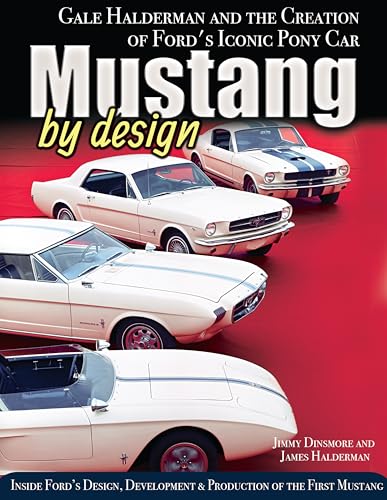




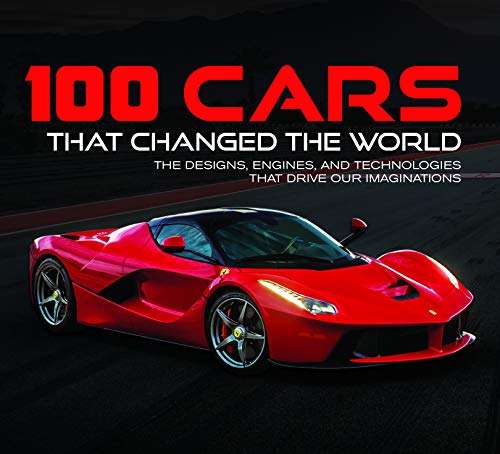




Welcome from Idaho. I joined as well yesterday. I just posted a picture of my 1972 Mustang. I just brought it last week. I had a 65 Mustang before this one. It's my 6th Mustang.Hi all, thank you for allowing me to join. I’ve had my 73 Mach 1 for just over 2 years now and discovered this group when Googling wiring diagrams as I was fitting Dakota Digital gauges and needed a little help. It’s not easy finding information on these cars in Australia but thankfully I found this group.
Prior to this car I had a 65 Mustang coupe.
Enter your email address to join: