Open the web page, thread etc... you want to copy in another tab. Simply right click and copy the address in the address bar. Go back to the post you want to put the link in and paste it in your message.I scan to computer in "Documents" then in the Forum under Browse at the bottom, open the Documents folder as you would a picture file. Select the file you want to upload, click open then add attachment. Works for me............. now, if someone could tell me how to add a link to a post, I'd be happy too!Hey guys was going to add a little more info to this discussion but could not get the scans to load. I was going through the piles of boxes of stuff I have and found the October 1970 copy of Super Stock and Drag Illustrated magazine. It has the reviews of the 1971 cars.
In the article there are pictures of the new Boss 351 but the car still has the Boss 302 stripes on the trunk and front fender and is Green. The hood stripe is also the same as normal Mach 1.
There was no copyright on the article so I scanned it but cannot get it to load to the Forum. How do I load a scanned image to a post?
It has review of the Ford vehicles and also Mercury along with other makes.
David
Just to test, I uploaded a copy of my car's build sheet.
Geoff
PS the article on the 302 Boss was in yesterdays Mustang Monthly 360
You are using an out of date browser. It may not display this or other websites correctly.
You should upgrade or use an alternative browser.
You should upgrade or use an alternative browser.
The lost 1971 302 boss
- Thread starter hyena429
- Start date
Help Support 7173Mustangs.com:
This site may earn a commission from merchant affiliate
links, including eBay, Amazon, and others.
- Joined
- Sep 12, 2015
- Messages
- 7,649
- Reaction score
- 2,773
- Location
- SW Ontario
- My Car
- 1971 Mustang Mach 1, M code, 4 speed.
Thanks, I'll try that. Seems like the blind leading the blind !Open the web page, thread etc... you want to copy in another tab. Simply right click and copy the address in the address bar. Go back to the post you want to put the link in and paste it in your message.I scan to computer in "Documents" then in the Forum under Browse at the bottom, open the Documents folder as you would a picture file. Select the file you want to upload, click open then add attachment. Works for me............. now, if someone could tell me how to add a link to a post, I'd be happy too!Hey guys was going to add a little more info to this discussion but could not get the scans to load. I was going through the piles of boxes of stuff I have and found the October 1970 copy of Super Stock and Drag Illustrated magazine. It has the reviews of the 1971 cars.
In the article there are pictures of the new Boss 351 but the car still has the Boss 302 stripes on the trunk and front fender and is Green. The hood stripe is also the same as normal Mach 1.
There was no copyright on the article so I scanned it but cannot get it to load to the Forum. How do I load a scanned image to a post?
It has review of the Ford vehicles and also Mercury along with other makes.
David
Just to test, I uploaded a copy of my car's build sheet.
Geoff
PS the article on the 302 Boss was in yesterdays Mustang Monthly 360
- Joined
- Jan 7, 2015
- Messages
- 8,032
- Reaction score
- 526
- Location
- Western North Carolina
- My Car
- Multiple Mustangs!
Ok hope to get the scans of the article attached. I am always over my limit so I had to go into old posts and delete the pictures to add these. Sort of defeats the reason to keep them.
They mixed up when I loaded and some are rotated wrong also. There should be 13 including the cover of the magazine. There are no copyrights on anything I can see. Maybe someone can straighten it out some but the info is here now. I have boxes of old car magazines I always kept them and ended up in attic, garage and barn.
I guess when Ford needed to send a car for the Super Stock & Drag Illustrated testing they did not have a real Boss 351 ready so they sent one of the old Boss 302 marked cars with the new Boss 351 engine. They note the fact about the incorrect badging in the article. On page 34 I thought there was an interesting note concerning the bumper guards or they call them "bumperettes". "Split grilles and bumperettes are in vogue everywhere this year". I guess that is why I think these cars look naked with the bumper guards, lol. I know a lot of the member hate them but they were the style then.
Mercury info is also included. Sort of odd that Mustang Monthly had their info yesterday also, humm.
David
IMG.pdf
IMG_0001.pdf
IMG_0002.pdf
IMG_0003.pdf
IMG_0004.pdf
IMG_0005.pdf
IMG_0007.pdf
IMG_0006.pdf
IMG_0008.pdf
IMG_0009.pdf
IMG_0010.pdf
IMG_0011.pdf
IMG_0012.pdf
They mixed up when I loaded and some are rotated wrong also. There should be 13 including the cover of the magazine. There are no copyrights on anything I can see. Maybe someone can straighten it out some but the info is here now. I have boxes of old car magazines I always kept them and ended up in attic, garage and barn.
I guess when Ford needed to send a car for the Super Stock & Drag Illustrated testing they did not have a real Boss 351 ready so they sent one of the old Boss 302 marked cars with the new Boss 351 engine. They note the fact about the incorrect badging in the article. On page 34 I thought there was an interesting note concerning the bumper guards or they call them "bumperettes". "Split grilles and bumperettes are in vogue everywhere this year". I guess that is why I think these cars look naked with the bumper guards, lol. I know a lot of the member hate them but they were the style then.
Mercury info is also included. Sort of odd that Mustang Monthly had their info yesterday also, humm.
David
IMG.pdf
IMG_0001.pdf
IMG_0002.pdf
IMG_0003.pdf
IMG_0004.pdf
IMG_0005.pdf
IMG_0007.pdf
IMG_0006.pdf
IMG_0008.pdf
IMG_0009.pdf
IMG_0010.pdf
IMG_0011.pdf
IMG_0012.pdf
Attachments
-
IMG.pdf1.6 MB · Views: 24
-
IMG_0001.pdf2.4 MB · Views: 27
-
IMG_0002.pdf2.2 MB · Views: 25
-
IMG_0003.pdf2 MB · Views: 14
-
IMG_0004.pdf2.1 MB · Views: 20
-
IMG_0005.pdf1.9 MB · Views: 15
-
IMG_0007.pdf2.1 MB · Views: 15
-
IMG_0006.pdf2.3 MB · Views: 15
-
IMG_0008.pdf1.8 MB · Views: 19
-
IMG_0009.pdf1.7 MB · Views: 15
-
IMG_0010.pdf1.9 MB · Views: 16
-
IMG_0011.pdf1.8 MB · Views: 37
-
IMG_0012.pdf1.6 MB · Views: 19
Similar threads
- Replies
- 30
- Views
- 1K
- Replies
- 20
- Views
- 780



