I have Win10 at work (stripped-down/locked down Air Force version) and I don't hate it, but it's really a lot clunkier to me than Win7. Granted, it's because of the Air Force configuration... but, I'm still not rushing right out to upgrade my stuff at home just yet.
My wife refused to upgrade to Win7 from XP until just a year or more ago after I did a tech-refresh to speed up her machine (she games quite a bit - WoW, The Sims, etc.). She had a lot of old XP games that Win7-64 wouldn't run, so she's using a "Home" version of Win7-32 - jumping to Win10 is gonna suck because I just don't want to.
I have a MacBook Pro running OSX-El Capitan, and aside from a few nit-noid things, I actually like it. But, I'm not dumping Windows for Mac just yet. I'll need to play with some other UNIX-based OS and make sure the things I absolutely need to work actually work before I'm convinced that's the way I need to go... but, I just don't have time for that these days. Red Hat Fedora 5 was the last real effort I made at playing with Linux, and just wasn't convinced at that time that I needed to ditch Windows.