You may not have know this, but in this forum, you are able to change what post you go to when you click on a thread title! You can choose from three options:
So, here is what you do to adjust this setting...
First, click on your username in the top right corner of any page and from the drop down menu, select Account Settings.
View attachment 45419
Ok, now you will see the Account Settings page where you can click on Content View Behavior in the left hand nav bar...
View attachment 45420
Now you will see a setting pop up in the center of the page where you can select which behavior you want to use...Personally, I use the first one that takes me to the first unread comment, but you can try which ever option fits your needs.
View attachment 45421
That is it!! Remember to click SAVE and you are on your way to easier thread comment navigation!
- Take me to comments I haven't read (New comments that were posted since your last visit)
- Take me to the beginning (You will always go to the beginning of a thread no matter how many comments were posted)
- Take me to the latest comment (This option takes you to the last comment in a thread no matter how many comments were posted)
So, here is what you do to adjust this setting...
First, click on your username in the top right corner of any page and from the drop down menu, select Account Settings.
View attachment 45419
Ok, now you will see the Account Settings page where you can click on Content View Behavior in the left hand nav bar...
View attachment 45420
Now you will see a setting pop up in the center of the page where you can select which behavior you want to use...Personally, I use the first one that takes me to the first unread comment, but you can try which ever option fits your needs.
View attachment 45421
That is it!! Remember to click SAVE and you are on your way to easier thread comment navigation!
Last edited by a moderator: