- Joined
- Apr 19, 2011
- Messages
- 4,308
- Reaction score
- 65
- Location
- San Jose, CA
- My Car
- 1971 M-code Grande
Problem solved. Thanks for all the advice.
I will just buy another monitor then have 2
complete systems that can talk to each other.
mike
I will just buy another monitor then have 2
complete systems that can talk to each other.
mike