- Joined
- Apr 24, 2020
- Messages
- 1,251
- Reaction score
- 1,324
- Location
- Pittsford, NY
- My Car
- My all time favorite vehicle is our 1969 Shelby GT500
You bet! Happy to show some more detail. I never tried to take photos showing specifically what goes where re: the clocks on the full length center console. But, I hope these photos will do (attached files). If you need more detail let me know. We are about to take the pony cars out of Winter Hibernation, and ought to be able to get some more photos for you if needed.Could you elaborate a bit on what's in the opening where the clock would go in the console, looks like a screen for something? I've toyed with the idea of something similar so I'm eager to hear about that! Thanks!
I spoke with the folks at ACP the other year, when I was looking for some Clock Delete plates to use for a mockup set of Power Outlets for a friend who has no clock in his console. He wanted some power and USB outlets instead. At that time the gal I spoke with told me they are now shipping their cull length consoles with the Clock Delete plates, whereas previously they were shipping with the clock hole being open. The upside is you won;t have to fabricate a plastic plate to fill the hole for the clock. The downside is the surface texture of the Clock Delete plate is not the same as the texture of the console. I think the console looks better with a clock installed. For me, on out 1973 Mach 1, I ordered a DC battery powered clock (no wiring needed), and clear plastic cover lens. All the pieces fit nicely, as you can see in the photos showing the console with the clock installed.
In one of the photos you can see where I used hole saws to cut two holes in the Clock Delete plate to mount a 12 volt "barrel" outlet, and a Dual USB Outlet. It is what a friend wanted, but I think the clock looks better in that location. He had originally wanted 3 outlets, but when I cut the plate to hndle three outlets he agreed it looked too goofy, and went back to two outlets. One out 1973 Mustang Convertible I left the Clock Delete plate in place, just because I have not ordered a clock and clear lens to install. Our Dakota VHX Analog Gauge instrument panel already has a clock in it, but it is hard for a passenger to see it from the passenger seat. Maybe I will order a clock and lens to install this year. Maybe.
Attachments
-
 IMG_3422_ClockDeletePlate.JPG1.7 MB
IMG_3422_ClockDeletePlate.JPG1.7 MB -
 IMG_3424_ClockDeletePlateAndPanel.JPG2 MB
IMG_3424_ClockDeletePlateAndPanel.JPG2 MB -
 IMG_3430_ClockDeletePlateWith3Outlets.JPG2.2 MB
IMG_3430_ClockDeletePlateWith3Outlets.JPG2.2 MB -
 IMG_3448_ClockDeletePlateWith2Outlets.JPG1.5 MB
IMG_3448_ClockDeletePlateWith2Outlets.JPG1.5 MB -
 IMG_3449_ClockDeletePlateWith2Outlets-2.JPG1.5 MB
IMG_3449_ClockDeletePlateWith2Outlets-2.JPG1.5 MB -
 PowerPanel_1_IMG_3511_ClockDeletePlate.JPG2.3 MB
PowerPanel_1_IMG_3511_ClockDeletePlate.JPG2.3 MB -
 1973Mach1_CenterConsole_PowerPlate_SHOWINGCLOCK_20190821.JPG1.6 MB
1973Mach1_CenterConsole_PowerPlate_SHOWINGCLOCK_20190821.JPG1.6 MB -
 1973Mustang_ACP-FullLengthCenterConsole_ShowingClockAndShifterOpening_1of2_20230323.jpg333.1 KB
1973Mustang_ACP-FullLengthCenterConsole_ShowingClockAndShifterOpening_1of2_20230323.jpg333.1 KB -
 1973Mustang_ACP-FullLengthCenterConsole_ShowingClockAndShifterOpening_2of2_20230323.jpg448.3 KB
1973Mustang_ACP-FullLengthCenterConsole_ShowingClockAndShifterOpening_2of2_20230323.jpg448.3 KB