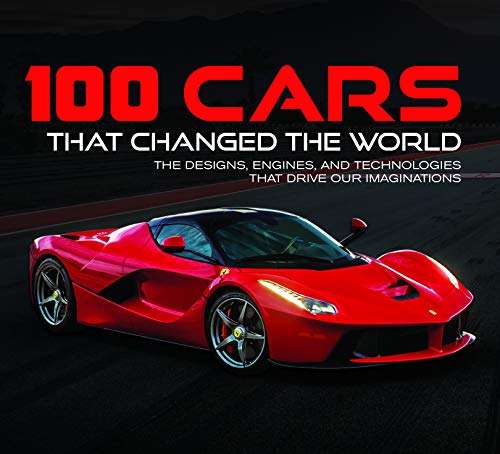Last week, I ordered the CD with the 6 ford assembly manuals. UPS man delivered it today. On the CD, there are 6 pdf files with the manuals and helpful pictures and information. Unfortunately, the folks who made them put a huge stinking watermark of their company name over every single page. On some pages, the watermark obscures the information I actually wanted to see. The pages could already be a bit tough to read to begin with. The huge diagonal banner wasn't helping.
I whipped up a bash 1-liner that takes each PDF file, decompresses it, and changes the opacity of the watermark. It makes the thing much easier to read and see the pictures now. I figured it would be helpful to anybody else who'd gotten these. Obviously, you have to copy them off your CD before you can edit them.
Bash command I made for my computer running linux with pdftk, all free and open source software. Changes it from 50% transparent to 99% transparent.
Before and after.

I whipped up a bash 1-liner that takes each PDF file, decompresses it, and changes the opacity of the watermark. It makes the thing much easier to read and see the pictures now. I figured it would be helpful to anybody else who'd gotten these. Obviously, you have to copy them off your CD before you can edit them.
Bash command I made for my computer running linux with pdftk, all free and open source software. Changes it from 50% transparent to 99% transparent.
Code:
find . -maxdepth 1 -name \*.pdf -exec sh -c "mkdir tmp ; pdftk '{}' output tmp/uncompressed.pdf uncompress && sed -e 's/^0.5 g$/0.99 g/g' tmp/uncompressed.pdf > 'unwatermarked/{}' && rm -rf tmp" \;Before and after.

Last edited by a moderator: