ozmach1
Member
- Joined
- Dec 30, 2011
- Messages
- 16
- Reaction score
- 0
- Location
- australia
- My Car
- 1972 Q code mach1. c6 auto, dark green metallic/ green interior, Japanese export model.
[attachment=6394][attachment=6396][attachment=6397][attachment=6398]A couple of members have asked me to show some pics of the Japanese decals on my car. The first one is under the bootlid. The small round one is on the lower l/h rear windscreen & I've also shown a pic of the tool kits supplied by the dealer.